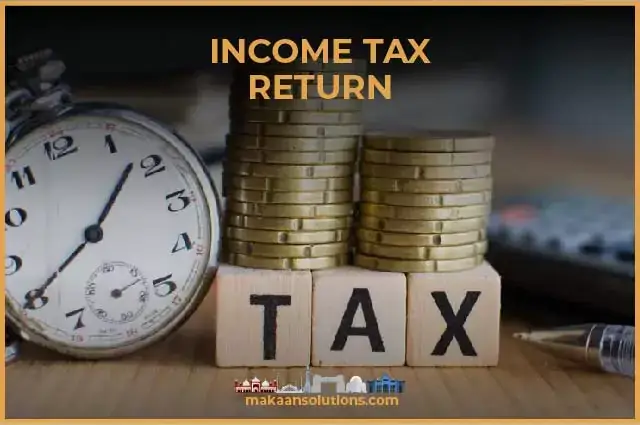You are at the right spot if you are looking for how to File income tax returns in Pakistan. The deadline for filing your income tax to the Federal Board of Revenue (FBR) was the 30th of September, 2022. However, we came up with a step-by-step process and guidelines; that is how you could file your document next year.
But first of all, we would like to tell you about this document in our blog, and then we will show you the online procedure. Keep in mind that a person with 600,000 income annually or more than that should file tax returns in Pakistan. If you think your annual income is more than such an amount and you are not a tax filer, it seems you are lucky.
But let us tell you that there are several benefits of being an income tax filer, like tax exemptions, waivers, and much more. Following are the benefits of a tax filer in Pakistan according to the FBR:
- Tax on Contracts (Non-Filer: 15 percent & Filer 7.5 percent)
- Tax on Services (Non-Filer: 20 percent & Filer 10 percent)
- Tax on Goods and office supplies (Non-Filer: 9 percent & Filer: 4.5 percent)
- Dividends and Prize Bond Income (Non-Filer: 20 percent & Filer: 10 percent)
- Tax on Commission Income (Non-Filer: 24 percent & Filer: 12 percent)
- Vehicles Registration and Token Tax (Non-Filer: Double & Filer: Half)
- Purchase or Sale of Property (Non-Filer: Double & Filer: Half)
- Bank Profit and Saving Certificate over 5 Lac (Non-Filer: 30 percent & Filer: 15 percent)
- Bank Profit and Saving Certificate up to 5 Lac (Non-Filer: 20 percent & Filer: 10 percent)
We hope that looking at the benefits above, you will love to be a filer and will look for how to become a tax filer in Pakistan. Keep reading the article if you want to know how to file income tax returns in Pakistan.
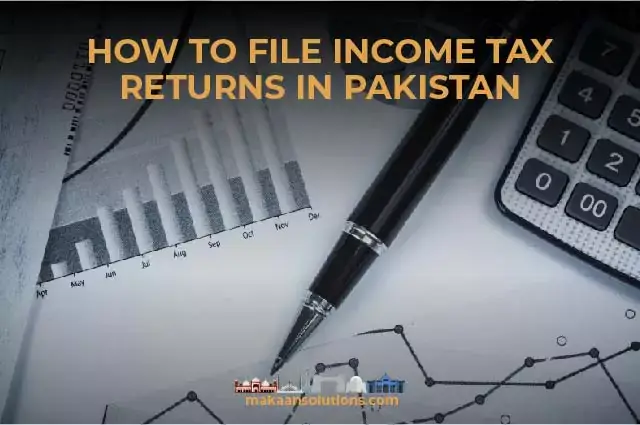
What is Income Tax Return
An income tax return is a clear image of your income, profit, and loss of your business. In this document, all of the tax return and tax liability detail mentioned. We have noticed that many of the citizens in Pakistan do not want to be a filer because they think the process is awkward and complicated, and the primary reason is! They want to hide their yearly income and sources of income.
But remember, if you do not file your income tax return, it could lead you to prosecution under the income tax act 2001. That is why if you are eligible, then you should file an income tax return in Pakistan. Because filing your wealth statement is beneficial for the government of Pakistan as well as for you.
Step-by-step process of becoming a tax filer:
- Register yourself to IRIS online portal
- Log in to IRIS
- Enter your password
- Complete Income tax Return
- Submit your wealth statement
- Fill it as a salaried person
- Revise it
- Revise the Wealth Statement
- Fill it out before the deadline
- Keep a record of your income tax return
- Fill the person’s obligation
- Credits, Rebates, and exemptions:
– Registration
The first step in filing income tax returns in Pakistan is to register yourself with the Federal Board of Revenue (FBR). This process could be done online by visiting the IRIS portal. Whereas an entrepreneur or company should visit the Regional Tax Office (RTO).
– Login to IRIS
Now it is time to log in to your IRIS account to file your income tax return in Pakistan. This is the online portal where you would have to put your username and password. In case you forgot your password, click on the button below “Forgot Password.” Once you log in to the portal, there will be a “Declaration” menu on the top of the portal click on that.
There will be a tab under forms that states “114 (1) Return of Income Filed Voluntarily for one Year)”
Now click on the tab period and enter your tax year.
Employment Selection
Click on the employment section when the page opens, and then select the salary tab there. In the total amount section, enter your total income as a salary. There will be a heading “amount exempt from tax” you will have to mention your salary there, and then fill out the input fields with the total tax, the amount exempt from tax, and the amount subject to final tax, then click the Calculate button.

Adjustable Tax and the amount of Tax Deduction
This is the most complicated task in filing income tax returns in Pakistan through this online portal. Select the Tax Chargeable or Payments tab, then click the Deductible Allowances tab to enter any deductions you made for Zakat or charitable contributions. Tax Chargeable, Tax Reductions, Adjustable Tax, and Tax Credits fields should be filled out very carefully.
Now you should enter the specifics of the taxes that have already been assessed against you or charged to you during your tax year on the Adjustable Tax screen. If you work for the federal government, enter your tax payment for the 64020001 code.
To enter the tax amount for provincial government employees, use the code 64020002. If you work for a corporation, enter your tax amount using the 64020003 code. Additionally, you can change the tax in 64100101 that your bank deducts from various sections, such as when you withdraw money from the bank.
The code 64151501 should be used for any additional banking transactions, such as savings or bonds. You can also compare the tax deducted by your bank against the appropriate codes for the sale, lease, transfer, and registration of motor vehicles.
A dialogue box will ask for information about the vehicle, such as the E&TD Registration Number, as well as additional information about the company, model, and engine size. When you’re finished, select Calculate Tab from the menu.
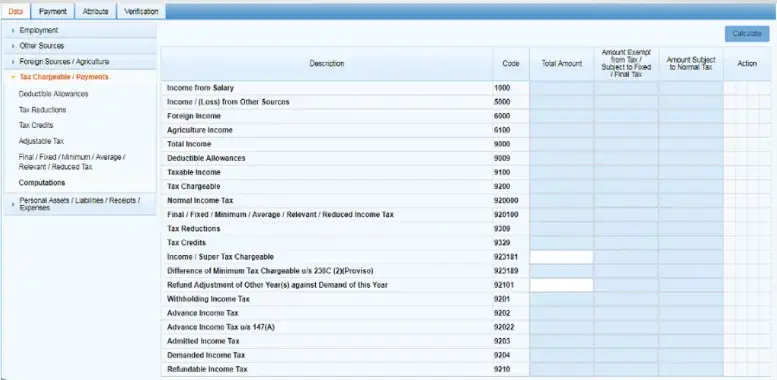
– Net Assets
Now it is time to enter the information about your personal assets in filing your income tax returns in Pakistan through IRIS. To enter your asset information, select the Personal Assets menu. Add up the total of the current year’s net assets as well as the net assets from the previous year.
In the field of inflows and outflows, enter the annual income amount. After entering all the information, click the Calculate button. When submitting income tax returns, the “Unreconciled Amount” must be zero.
– Payment for Demand Tax
You must submit the details of your returns in the subsequent steps after paying the demanded tax through an Alternative Delivery Channel (ADC) or in cash by going to any authorized National Bank of Pakistan branch.
Click on the + sign in the top right corner of the Payments tab. A dialog box requesting payment information will appear. Click the search option after entering the CPR number, amount code, or paid amount. Your payment’s complete list of details will then appear; click OK to continue, and then save.
– Verify and Submit
The last step in filing income tax returns in Pakistan through the online process is to verify all of your information and submit the form. During registration, you should be provided with a pin code; enter that pin code and click on the verify pin tab.
Now click on the submit tab to file income tax returns.
Final Words
We have gone through a comprehensive and step-by-step procedure for filing income tax returns in Pakistan. In our article, we tried to make it easier by sharing some of the pictures; we hope the information will help you in filing taxes. For more detail and real estate concerns, contact Makaan Solutions, the top real estate and marketing firm, or visit our website.